How it works? 

Recent somnology studies confirm that a person is able to perceive information in certain sleep phases to infix existing knowledge. Based on research on TMR, we have created an algorithm that will help you improve your mental health and increase motivation. Hypnopedia uses Apple Watch sensors to determine the correct phase of sleep for playing affirmations. After a productive sleep the smart alarm clock will wake you up at the most convenient time before the set wake-up time
-
Installand launch
the application -
Chooseaffirmations and set
the alarm time -
Synchronizewith Apple Watch
to invoke its sensors -
Nighty-night!Our algorithm will take care
of you during sleep
Main features

HYPNOPEDIA
Based on unique
algorithms determines
your sleep phase
and plays affirmations
algorithms determines
your sleep phase
and plays affirmations

SMART-ALARM
Built-in Smart Alarm
wakes you at the most
convenient moment
wakes you at the most
convenient moment
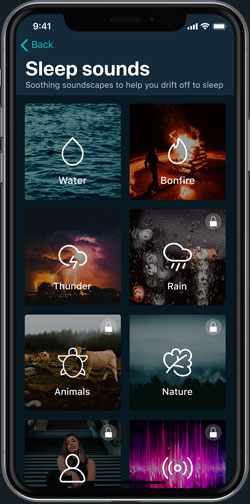
360-DEGREE ASMR
ASMR sounds with
3D effect for deep
relaxation and meditation
3D effect for deep
relaxation and meditation
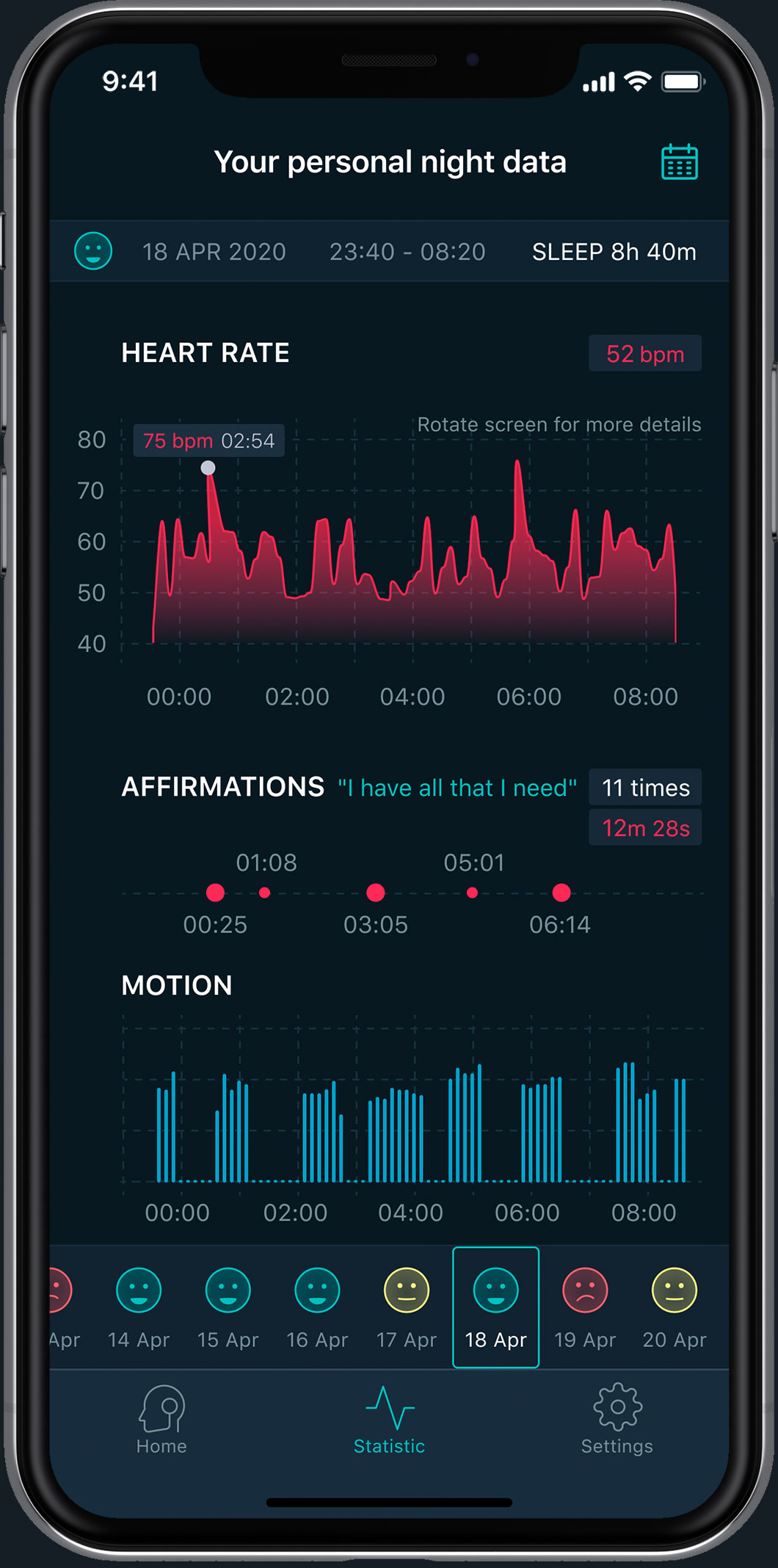
STATISTICS
Summary data
of your last
sleep session
of your last
sleep session
Science
Andrew Sokol
Substantiation of the
Hypnopedia read more »
Hypnopedia read more »
National Library of medicine
FImproving memory via automated TMR during sleep
read more »
Nature Communications
Formation and suppression of acoustic memories during human sleep
read more »
Oxford academic
Implicit memory for words heard during sleep
read more »
ScienceDirect
Inducing task-relevant responses to speech in the sleeping brain
read more »
ResearchGate
The cessation of rumination through self-affirmation
read more »
The National Center
for Biotechnology Information
Self-affirmation alters the brain’s response to health messages and subsequent behavior
change
read more »
FAQ
What is TMR?
TMR or target memory reactivation is a technique that allows you to significantly enhance the positive effect of affirmations due to the influence of several effects:
Repeated listening to information during sleep helps the brain to revive and reinforce the material (affirmations) loaded into the subconscious before going to bed
There is a summation of the conscious (before going to bed) and subconscious (during sleep) effects of affirmations
Repeated listening to information during sleep helps the brain to revive and reinforce the material (affirmations) loaded into the subconscious before going to bed
There is a summation of the conscious (before going to bed) and subconscious (during sleep) effects of affirmations
What is necessary to work with Hypnopedia?
You will need an iPhone, Apple Watch and an application installed from the App Store. Apple Watch synchronizes with your smartphone and transfers the user's biological parameters to it.
Which iPhone / Apple Watch models are compatible?
Hypnopedia supports iPhones 6 and later, as well as all Apple Watch / iPod touch models, with iOS 11 / watchOS 5.0 and later.
How much of battery charge does the app consume?
Depending on the model and condition of the battery, as well as the duration of sleep, the consumption per night is:
20-30% for iPhone;
30-40% for Apple Watch.
20-30% for iPhone;
30-40% for Apple Watch.
Where does the sound come from?
The sound of affirmations comes from the speakers of your smartphone. However, you can use any headphones compatible with your device.
Do i need to stay awake in the meantime?
No. The app is designed so that everything happens while you sleep. You don’t wake up or hear inspirational statements at all. Affirmations interact directly with the subconscious.
How does Hypnopedia affect sleep?
Hypnopedia does not affect sleep in any way, but uses this time to enhance your mental health and motivation. The app adapts to individual biological characteristics and works in tune with your lifestyle.
What if i see "Watch Application is not installed"?
The Apple Watch app installs automatically and may take several minutes in some cases. If apps manual installation is set in the Apple Watch settings, then Hypnopedia installation must be confirmed in the ‘AVAILABLE APPS’ section of the Watch application.
What to do at "Wait till iPhone is synchronized with Apple Watch" stage?
Make sure that your Apple Watch is unlocked and the Hypnopedia logo appears on the screen. The synchronization process may take several minutes














